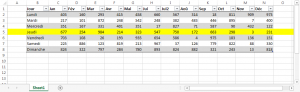In Microsoft Excel the current selection is not visible focus is on another window, it very boring when working with multiple screens. With a simple Macro we can have a workaround.
The Macro simply change the background color to yellow of the current line.
NB: this Macro overrides the preset background color.
Follow these steps to add the Macro :

Private previousActive As String
Private Sub Worksheet_SelectionChange(ByVal Target As Range)
If previousActive = Empty Then
previousActive = "A1"
End If
Range(previousActive).EntireRow.Interior.ColorIndex = "0"
ActiveCell.EntireRow.Interior.ColorIndex = "6"
previousActive = ActiveCell.Address
End Sub
Result :
Edit (2015-02-10):
And there is the code to change the color of the current line and column in red :
Private previousActive As String
Private Sub Worksheet_SelectionChange(ByVal Target As Range)
If previousActive = Empty Then
previousActive = "A1"
End If
Range(previousActive).EntireRow.Font.Color = 0
Range(previousActive).EntireColumn.Font.Color = 0
ActiveCell.EntireRow.Font.Color = 255
ActiveCell.EntireColumn.Font.Color = 255
previousActive = ActiveCell.Address
End Sub