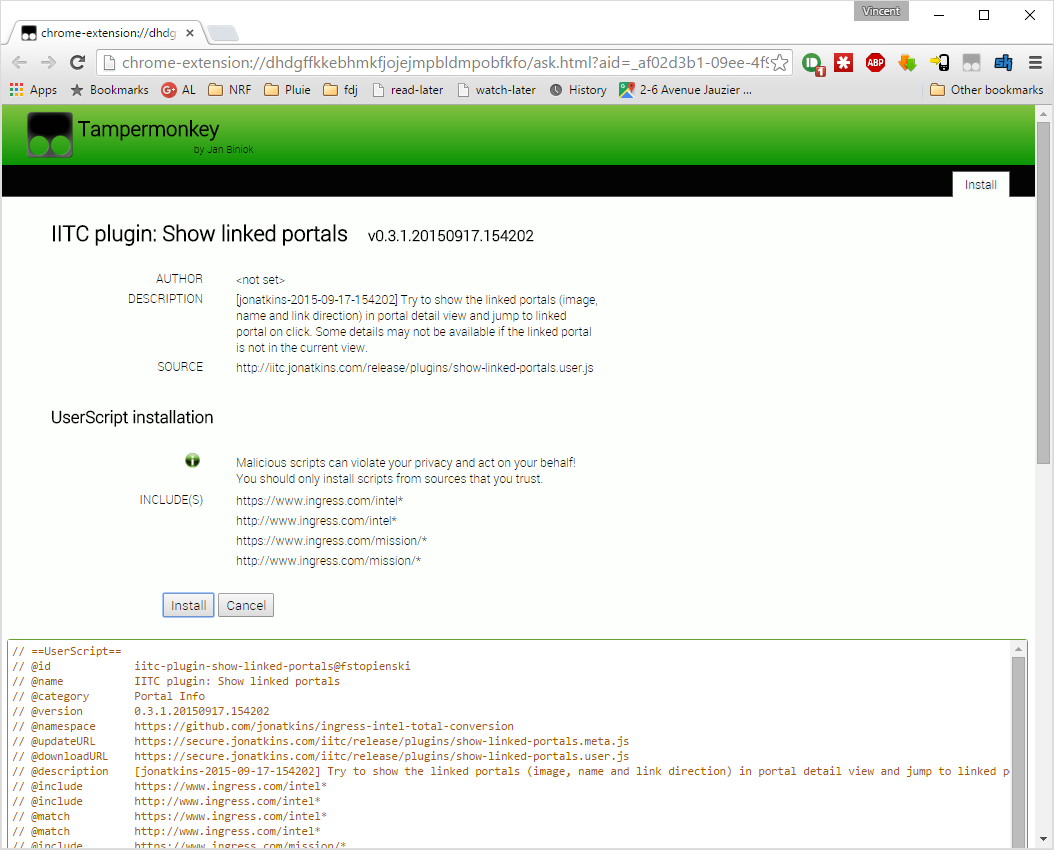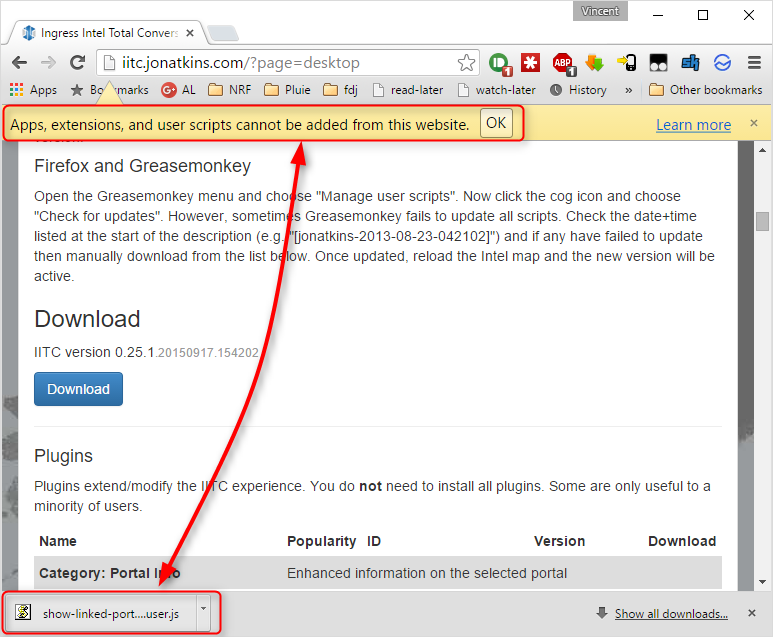The extension Data Saver for Google Chrome is not compatible with Tampermonkey's UserScripts installation process.
The reason is quite simple, for a JS file to be considered as a UserScript two criteria should be met :
- the file name should end in
.user.js -
the file should have a valid header represented as a comment. Example :
// ==UserScript==
// @id iitc-plugin-show-linked-portals@fstopienski
// @name IITC plugin: Show linked portals
// @category Portal Info
// @version 0.3.1.20150917.154202
// @namespace https://github.com/jonatkins/ingress-intel-total-conversion
// @updateURL https://secure.jonatkins.com/iitc/release/plugins/show-linked-portals.meta.js
// @downloadURL https://secure.jonatkins.com/iitc/release/plugins/show-linked-portals.user.js
// @description [jonatkins-2015-09-17-154202] Try to show the linked portals (image, name and link direction) in portal detail view and jump to linked portal on click. Some details may not be available if the linked portal is not in the current view.
// @include https://www.ingress.com/intel*
// @include http://www.ingress.com/intel*
// @match https://www.ingress.com/intel*
// @match http://www.ingress.com/intel*
// @include https://www.ingress.com/mission/*
// @include http://www.ingress.com/mission/*
// @match https://www.ingress.com/mission/*
// @match http://www.ingress.com/mission/*
// @grant none
// ==/UserScript==
Google Chrome's Data Saver breaks the second criteria. The proxy used by this extension removes comments and minifies JS files to save bandwith.
So instead of having an "add userscript" page :
Chrome downloads the JS file and the UserScript is not installed :
The only solution I found is to remove the Data Saver extension.