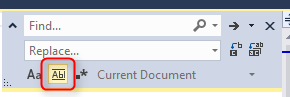It can happen that the option "Whole word" will stay checked even after Visual Studio 2015 is relaunched. A simple registry key modification can fix this problem.
Just execute this .reg file to fix the problem :
Windows Registry Editor Version 5.00
[HKEY_CURRENT_USER\SOFTWARE\Microsoft\VisualStudio\14.0\Find]
"AdornmentOptions"="MatchCase=0 WholeWord=0 Hidden=0 Up=0 Selection=0 Block=0 KeepCase=0 SubFolders=0 KeepOpen=0 NameOnly=0 Append=0 Plain Document Find"
Or simply execute this PowerShell command :
New-ItemProperty -Path "HKCU:\SOFTWARE\Microsoft\VisualStudio\14.0\Find" -Name "AdornmentOptions" -Value "MatchCase=0 WholeWord=0 Hidden=0 Up=0 Selection=0 Block=0 KeepCase=0 SubFolders=0 KeepOpen=0 NameOnly=0 Append=0 Plain Document Find" -PropertyType String -Force -Verbose